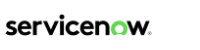For Customer Service Management (CSM) news in Quebec, we chose two things to write about in more detail. The list of new and enhanced features is a lot longer and as usual, you can find it in full on the ServiceNow Docs, but we chose just these two, because:
- They are completely new in Quebec (and at the same time, they build upon existing features, so there is a good chance that implementation will be easy)
- They will, in our opinion, have the biggest impact of the whole list (Disagree? Great, let us know, we would love to discuss it!)
Engagement messenger is undoubtedly the more exciting of the two. I mean, you can actually embed the powerful ServiceNow platform into your website now. No need to learn, implement and maintain some 3rd party solution. If you, for example, want a chatbot on your website or want to help your customers in the FAQ section, simply add the engagement messenger.
Contributor users are a less shiny feature, and they add a bit of complexity to an already complex role model. But I think it is a step in the right direction, because, in terms of who can use the platform, it gives you a lot more possibilities and that is worth taking some extra time to understand.
Engagement messenger
A picture (or in this case, a few bullet points with features of the Engagement messenger) is worth a thousand words. We can see what the messenger can do and it is a lot, almost all the features of Customer Service Portal, in fact. Let’s shortly address a selected few of them.
Greeting
Although a simple greeting seems inconsequential, an important decision lies here. Do you provide the engagement messenger to logged in users, guest users or both? Of course, if you want some more advanced features (such as requesting a technician, which is actually a Field Service Management topic), you will need to know your customer’s identity and therefore you will need to have an identity provider for your customers.
Featured articles
You can actually leverage this to unify FAQ on your website and within your Customer Service portal. Of course, you can still search for articles as well.
Walk up experience
No need to implement your own solution. With a list of offices or stores, you can use ServiceNow to find the nearest location for your customers and even help them to schedule an appointment.
Chat
From our experience, having a chat on your website is a double-edged sword. We all know examples where a chat window or a chat bot was added because it was ‘cool’. That makes for a terrible user experience. However, since this chat is actually connected with the ServiceNow platform, it makes a lot of sense. If you choose a live agent chat, you can be sure there will be a decent response time, because your agents are in ServiceNow. If you choose virtual agent chat, it can draw from a lot of the information you have about the client (e.g. existing cases) and it can do a lot for the customer (e.g. create a case) directly.
Of course, you can customize the messenger to fit the design of your website.
Contributor users
Quebec has made certain changes to the Customer service management license model. The details are out of the scope of this overview, as we are trying to keep things simple and exciting; and licensing policies (even though ServiceNow is doing really well in keeping them clear) are not that. However, it is important to know that you can now engage other internal users (your employees and contractors) in servicing your customers, not just your CSM agents. There is a new role in CSM, called ‘Business stakeholder’, which allows you to do that.
Contributor users are actually additional roles, which you can now utilize to give the internal users granular rights to create and update cases. See the table below for an overview of what is available.
| Any customer | My customers | Customers of my service organisation | Self | |||
| Business stakeholder license | Business stakeholder license | Business stakeholder license | No license needed and that is great! | |||
| If you have this role, you can create and update cases on behalf of any account or consumer in your system. | Remember the account team member relationship? This is when it gets really useful, if you are managing an account (say, as a relationship manager) you can now create cases on their behalf. | Service organizations are internal and external entities involved in providing goods and services to the customers (if you need a primer, see docs). Think stores, offices, branches. | Who said your employees cannot also enjoy your products and services? Now they also get the best service for free (at least in terms of ServiceNow licenses) |
Oh and one more thing. There is one more contributor role, which is a bit different than the previous. The difference is that it’s not about cases, but rather a case tasks. And with this role, you won’t be creating the tasks so much as making sure they are done correctly. So, as ‘Case Task Agent’ you can engage others in your organization, who indirectly help you to resolve your customer’s issues.
If you need more information, you will find them in ServiceNow docs – Engagement messenger & ServiceNow Docs – Contributor Users, and of course with us, so feel free to contact us!

Certified ServiceNow Experts at your service
ServiceNow can empower your employees and clients with digitalized workflows, and Devoteam, as the #1 preferred Partner in the EMEA, is eager and ready to help make your digital transformation journey a success. Ready to see what we can bring to the table?