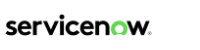Similar to the last one, the ServiceNow Washington DC release focuses mainly on improving the overall User Experience. This time the enhancements have been made within 3 key areas:
- Strategic Planning Workspace
- Project Workspace
- Resource Management Workspace
Let’s have a look at each of them.
Strategic Planning Workspace
Strategic Planning Workspace (SPW) enables your organisation to effectively manage portfolio planning and enterprise agile planning, align work with strategy, and scale Agile framework – all from one centralised workspace.
Scale & enhance your Agile framework using Enterprise Agile Planning
Personas involved in Agile methodologies, such as Scrum Leaders, Product Owners, Portfolio Managers, Solution Train Engineers, and Agile Release Train Engineers, can elevate their Agile framework’s effectiveness by utilising the following Enterprise Agile Planning (EAP) features:
- Backlog Management:
- Create, update, and assign priorities to work items systematically.
- Schedule work items into iterative cycles, such as Planning Intervals (PI) or Sprints, to ensure efficient execution.
- PI Planning:
- Plan and allocate work for multiple teams across various iterations.
- Establish and visualise interdependencies among work items to optimise resource allocation.
- Reschedule work promptly to adapt to changes while maintaining alignment with strategic business objectives.
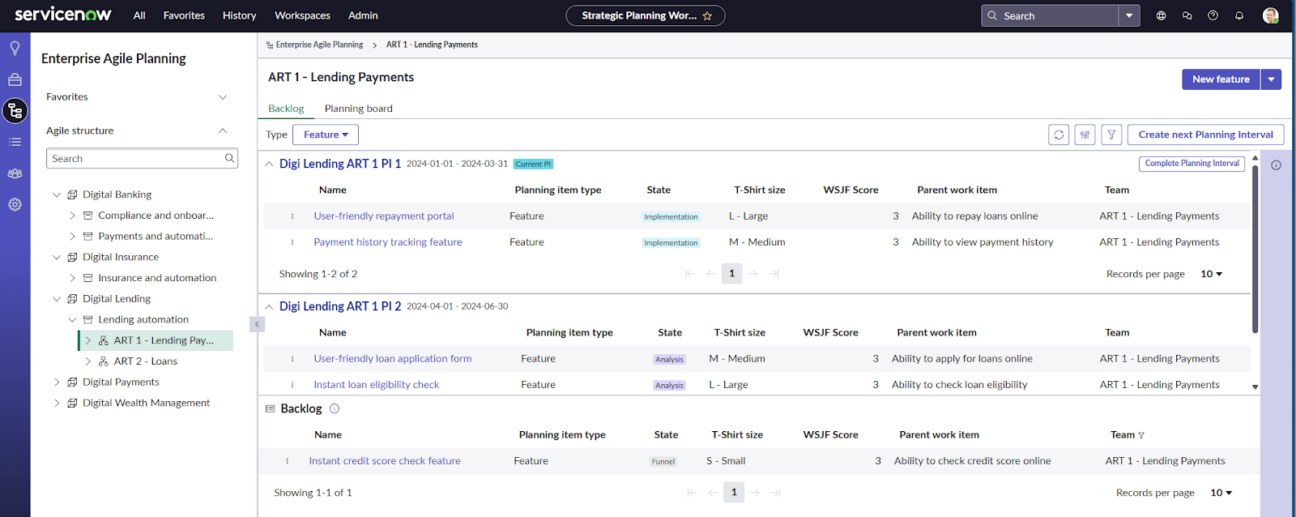
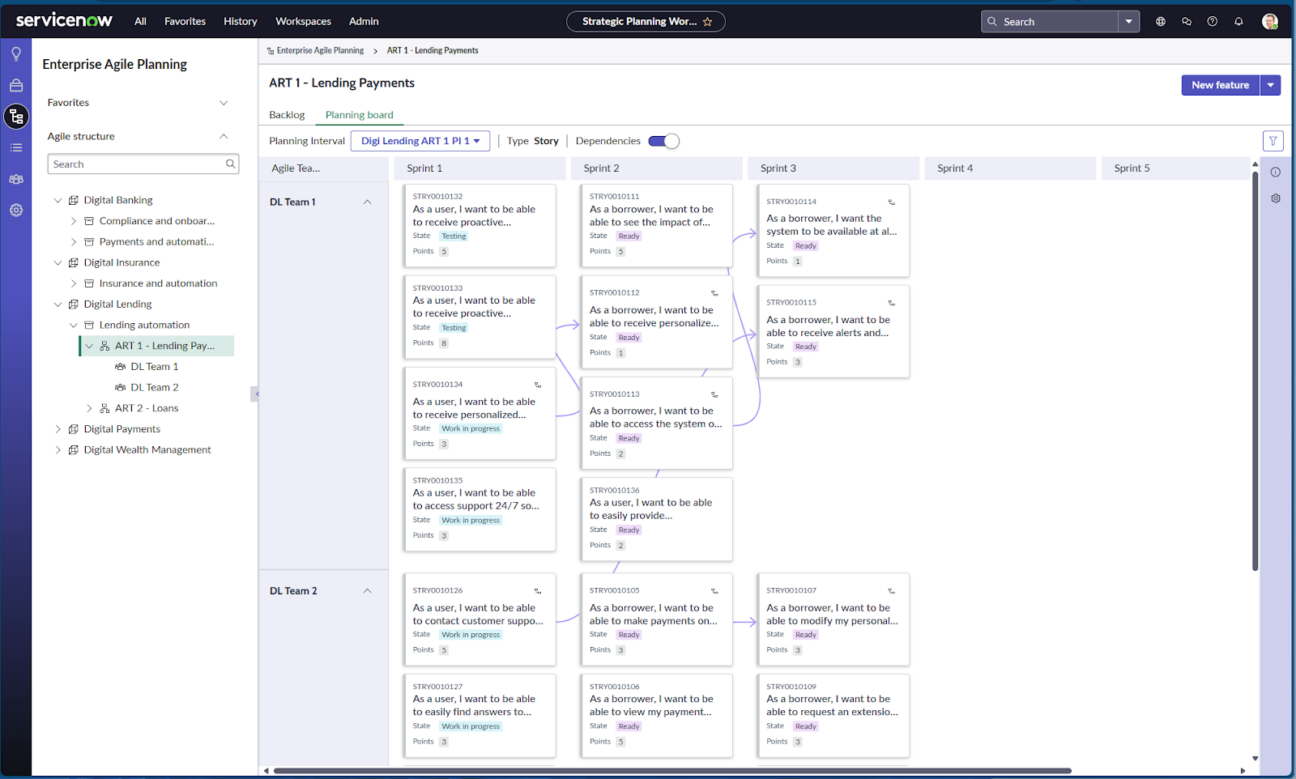
Enable focused planning using the Business Capability lens
In the Strategic Planning Workspace, the utilisation of lenses provides a perspective that helps you formulate and execute work. By leveraging the new Business Capability lens, users can engage in planning, prioritisation, and road mapping activities, thereby ensuring a strategic alignment.
Manage your portfolio plans in enhanced Scoring and Prioritisation
The coloured pills, newly added to the Confidence and Effort attributes of the RICE framework, help you identify the planning items quicker, based on high/low confidence and high/low effort. Thanks to this, you can swiftly identify and sort planning elements based on their MoSCoW (Must-have, Should-have, Could-have, and Won’t-have) values.
Last but not least, the recently updated MoSCoW values (1 – Must-have, 2 – Should-have, 3 – Could-have, 4 – Won’t-have) facilitate the sorting of planning items following their level of priority.
Manage your goals from the enhanced Goals View
The new enhancements were also added to the List view of Goals. Now you can easily determine the unit of measurement symbol for your targets.
The values for the Base value, Target value, and Actual value fields are displayed in the List tab of Goals, along with their corresponding unit of measurement symbol.
Project Workspace
The Project Workspace application offers an interactive user interface, allowing project managers to define, plan, track, and monitor projects from a single location.
Next Experience enhancements to project detail
To improve the process of navigating the system, ServiceNow has implemented a new list menu that enables users to access and edit the below from the new Workspace:
- Planning
- Details
- Finances
- RIDAC
Projects & Source-To-Pay
Thanks to the Washington DC release, you can now accurately track and allocate project-related expenses due to a seamless integration between Financials and Sourcing and Procurement Operations. By linking purchase requests to specific projects, you can capture financial data in a comprehensive and efficient manner which leads to better financial management and project cost control.
Resource Management Workspace
Resource Management Workspace, helps Resource Managers have a centralised view of all work across all organisation’s resources. The ServiceNow Washington DC release introduces a brand-new feature to help with managing resource requests and allocations. Now, you can:
- Create custom portfolio cards to build resource boards and manage requests and allocations of your resources effectively.
- Filter unassigned tasks to work on assigning prioritised items.
- Allocate and approve work requests directly from the Resource Management Workspace.
- View the total allocations for a resource using the heatmap modal.
Conclusion
Just as in the previous ServiceNow release, Washington DC continues to improve the key applications and features within the ServiceNow SPM product to provide more value and efficiency in terms of ServiceNow Next Experience.

Certified ServiceNow Experts at your service
ServiceNow can empower your employees and clients with digitalized workflows, and Devoteam, as the #1 preferred Partner in the EMEA, is eager and ready to help make your digital transformation journey a success. Ready to see what we can bring to the table?