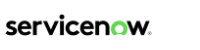Virtual Agent, IntegrationHub & Flow Designer
A couple of weeks ago, we attended the Now Forum conference in London. The first day was full of hands‑on workshops, which helped us level up our knowledge and crack the toughest developer challenges during the event. The main event took place on the second day and offered many customized track presentations; so whether you worked in IT, security, HR, or customer service you could choose what you wanted to see. We were most interested in presentations from ServiceNow and ServiceNow customers, who talked about their journey and challenges they had with implementing and using ServiceNow.
The key takeaways were:
- Deliver great employee & customer experiences
- Automate and integrate across the enterprise
- Enhance everyday work with intelligence
- Empower everyone to innovate
Now come the long-awaited ServiceNow features:
Virtual Agent
ServiceNow presented a brand new addition to the London release called Virtual Agent. It is a chatbot solution that allows us to build comprehensive conversation flows. Virtual Agent can do basically anything found in Service Catalog, from creating new requests, checking the progress of submitted incidents, browsing knowledge base, to redirecting to a real agent on the support queue.
The real added value is the interface, which is very similar to the flow designer. This gives “no-code” users unlimited flexibility to create an entire topic flow using the interface without writing a single line of code.
On the other hand, users skilled with ServiceNow javascript APIs have even more flexibility and are free to extend baseline activities.
The Virtual Agent plugin is free of charge and can be activated on any instance under the standard licensing model.
This approach continues with the current trend to make the user experience more smooth and keep complicated tasks in user-friendly and human-readable form. Users are guided through the whole process in the form of conversations as if they are in contact with a real agent.
If users won’t be able to submit the request in the pre-created flow, they can contact a real agent with two clicks. It is always clear to the users that they are chatting to a chatbot or a real agent.
Flow Designer
ServiceNow Flow Designer can be used by ‘No codes’ to create a human-readable codeless workflow to automate processes in the ServiceNow platform. You start a flow by triggering a condition, and the flow uses actions to manage records, ask for approvals, create tasks or send notifications. The flow uses variables to pass information between those actions. Actions can hide complex flows, scripts or integrations to make the flow more readable to a human eye.
Developers can add an application-specific logic to Flow Designer by installing spokes from the plugin list. Spokes for different applications such as ITSM, CSM or SecOps are scoped applications and can add flow templates, actions or action steps to Flow Designer. For example, the ITSM Spoke will extend Flow Designer to automate Incident, Change and Problems management processes.
Flow Designer is the next generation of Workflow designers, which will be replaced over time. Workflows will continue to be supported and used for most use cases.
ServiceNow expects that customers will do new development in Flow Designer. Workflows will be used when advanced workflow features such as timers, loops or branching are needed.
IntegrationHub
ServiceNow knows the weakness in the integration part of the platform. They want to fill this gap with Flow Designer and IntegrationHub.
IntegrationHub is a scoped application that extends Flow Designer to provide the integration link to third-party services. Using IntegrationHub, developers can create codeless actions using REST, PowerShell and scripts to build integration spokes. The IntegrationHub is packed with out-of-the-box spokes for collaboration services such us Slack or Microsoft Teams and to do eBonding with other ServiceNow instances. It is the first iteration of next-generation Orchestration. The solution was introduced to enable less technical developers to create calls to external systems and process flows to be more effective in delivering solutions to customers.
IntegrationHub will become the core tool for building process flows and integrations on the ServiceNow Platform. However, Orchastions and Workflows will still be used by the customers just as they were. Flow Designer & IntegrationHub have still a long way to go to be as powerful as today’s Workflow designer.
Sneak Peek at Madrid
In the Madrid release, we are looking at new mobile functionality, Mobile Studio, fully native, mobile-first experience. The users will be able to create apparitions using UI templates and use native applets provided out-of-the-box from ServiceNow. It is using a very simple and intuitive workspace. This is the IT of the future so it seems reasonable for ServiceNow to invests its effort in this part of the user experience.

Certified ServiceNow Experts at your service
ServiceNow can empower your employees and clients with digitalized workflows, and Devoteam, as the #1 preferred Partner in the EMEA, is eager and ready to help make your digital transformation journey a success. Ready to see what we can bring to the table?