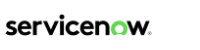The time has come to introduce our readers to the new key features of the ServiceNow Quebec release in the IT Service Management section.
The article focuses on the biggest challenges in the ITSM domain that Quebec capabilities are ready to solve. The Now platform has been considerably strengthened and improved in the following areas:
- Workforce Optimization, enabling skill growth and clever scheduling;
- Virtual Agent, enhancing the chatbot with the power of AI;
- Process Optimization, a new application introducing proactive business process monitoring and optimization.
Workforce Optimization
Leveraging ServiceNow’s Workforce Optimization allows companies to effectively manage its most important asset—people. With Workforce Optimization, team productivity can rise dramatically—it enables for a proper management of schedules, work shifts, assignments and skills. Additionally, it provides a well-organized performance overview, which helps improve the quality of team’s work even more.
One important thing to mention—such holistic workflow management capabilities are not currently offered by other IT Service Management platforms.
Workflow Optimization is available as part of the ITSM Enterprise package in Quebec.
Here is the overview of Workforce Optimization features from the Quebec release:
Scheduling and Calendar Enhancements
- Forecast demand for work based on historical data. Allows for the use of past work patterns to predict team’s demand in the future and hence effectively organize agent shifts.
- Add events from the team calendar. Create various events such as a meeting, a day off or an ad hoc work shift. Create, duplicate, delete shifts and schedules from the team calendar.
- Utilize ITSM Virtual Agent to request time off via chatbot.
More features
- ServiceNow currently allows users to create assessments from incidents, not only from the coaching opportunities.
- Newly added feature to use the Cloud Call Center application and integrate telephone calls with the Channels application in Workforce Optimization.
- Skill matrix enhancements: it is now possible to view and filter skills based on users, groups, skill, skill level type and category. Additionally, one can add or update skill level assignments from within the skill matrix.
Virtual Agent
The ServiceNow Virtual Agent application provides help and assistance to its users through a messaging interface. Virtual agent makes it simple for users to quickly resolve their routine tasks and issues and do it whenever and wherever needed.
It is built upon workflows consisting of automated conversations and powered by Artificial Intelligence that automatically identifies additional topics based on the user’s needs. This brilliant mixture allows for personalized and highly intelligent communication. Additionally, Virtual Agent supports NLU (Natural-language understanding), which helps provide truly meaningful assistance.
Virtual Agent can autonomously resolve generic incidents and requests with no human intervention. More complex issues are passed to human personnel with full context. And of course, the performance of Virtual Agent usage can be followed and analyzed using the VA dashboard.
Virtual Agent is available as part of the ITSM Professional package in Quebec.
Here are some key features presented for Virtual Agent inside the Quebec release:
- Guided setup for Virtual Agent.
The guide provides admins with a step-by-step process to configure ServiceNow instances with Virtual Agent. Setup instructions are customized based on the applications that are being used in ServiceNow.
- Integrations with Flow Designer and AI Search.
Leverage AI to generate search results or add automated workflows from Flow Designer to your conversation topics. Flow designer workflows can now be extended by integrating third-party services via ServiceNow’s IntegrationHub.
- Incident Auto-resolution and Actionable notifications
Virtual Agent can be configured to suggest possible resolutions to incidents once they are submitted by end users. VA uses notifications and end user’s action responses as a communication channel and predictive intelligence functionality to find the related content and provide users with the incidents’ resolution. This feature is applicable to Slack, Microsoft Teams, Facebook Workspace and, of course, web.
- Conversational integrations with WhatsApp, Facebook Messenger and LINE chat were enabled.
Process Optimization
ServiceNow’s Process Optimization feature helps analysts measure the effectiveness of the company’s business processes by using automated business process flows. It provides workflows visualisation by using data from the ServiceNow audit logs, which gives companies the ability to monitor and analyze the performance of the processes and continually improve upon them.
With the new application enablement, ServiceNow seeks to challenge the existing process optimization practices, in which process analysis sometimes takes months to finalize because of an incomplete understanding of the process. Moreover, the output of the analysis does not provide automated insights and solutions.
Process Optimization application, on the other hand, represents a significant improvement. With a new level of transparency, process optimization becomes cost-effective and quick.
There are plenty of use cases one can think of when using Process Optimization. Let’s introduce some of them:
- Reduce MTTR,
- Improve customer satisfaction,
- Improve service availability,
- Increase First Call Resolution,
and many more.
Process Optimization runs on a Mining Engine that enables Performance Monitoring and Analysis — it pools information from Audit Logs and produces an in-depth process visualisation where users can analyze the records and their workflow paths and identify bottlenecks. Companies can complete their Conformance checks and proactively optimize their processes.
Process Optimization is available as part of the ITSM Enterprise package.
Here are some more great features that Process Optimization can bring to the table:
- Automated process discovery and Analyst Workbench
Create a project by picking a process table. Select the transitions and breakdowns you’d like to visualize and get notified by email once it’s done. Simple as that. Once the project is set up, start analyzing business workflows visually with the pre-built performance metrics and interactive process graphs.
- Collaboration and sharing.
Write and share notes in the side panel options. Share the process model for collaboration and improvement.
- Compare processes
Analyze two processes at the same time to investigate deviations in the performance.
- Integration with performance analytics and benchmarks
Process Optimization helps investigate poorly performing KPIs, view the process maps and track if the business value is being delivered.
ServiceNow Quebec ITSM: Closing Notes
The Quebec release introduced us to a lot of new applications in the ITSM domain, with improved approaches to implement it and proactively monitor its functioning. ServiceNow continues to boost its Now Platform and enhance the service experience of users by improving the productivity of IT, enabling more flexibility with support from Mobile applications and giving more visibility options to the processes.
Disclaimer: Information and screenshots used in this article are coming from official ServiceNow documentation released for the Quebec upgrade.
Do you have any questions? Don’t hesitate to contact us!

Certified ServiceNow Experts at your service
ServiceNow can empower your employees and clients with digitalized workflows, and Devoteam, as the #1 preferred Partner in the EMEA, is eager and ready to help make your digital transformation journey a success. Ready to see what we can bring to the table?