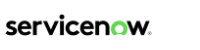ITOM Visibility
Service mapping
Service mapping is one of the ITOM Visibility modules that helps businesses by providing an overview of the various components and relationships within the organisation’s IT environment, enabling better management and troubleshooting of IT services.
One of Vancouver’s updates to this module is the redesigned home page, which easily provides access to all Service Mapping functions from the Service Mapping workspace, enabling to:
- view mapped application services, mapped servers, and unmapped servers
- view mapped application services by type, creation method, or criticality on one page
- access Automated Service Suggestions, which now allows you to map a new application service or enhance an existing one
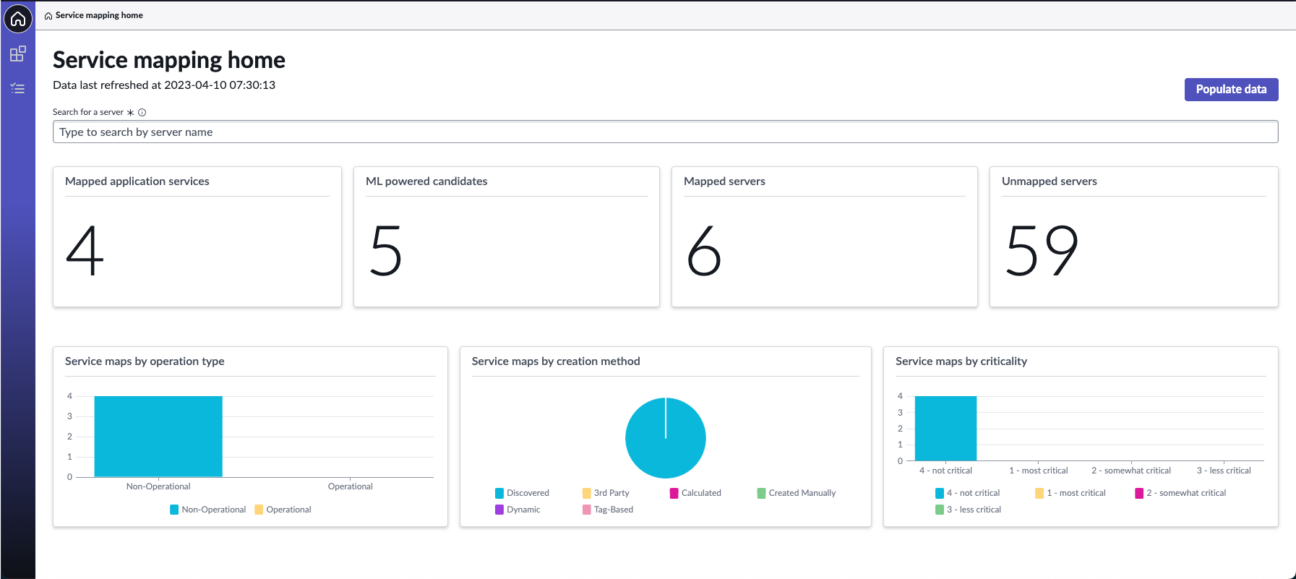
These new features will enable administrators to get an overview of the current activities in Service Mapping and identify outstanding tasks without having to navigate between different tables or scroll through existing service maps, enabling rapid access to essential information at a glance.
Running process filters
ServiceNow’s Vancouver release also introduces this new feature in the ITOM Visibility application. With this new feature, it is now possible to choose to exclude and filter all running processes, using combinations of name and key parameters, that do not interest you from being displayed in ServiceNow. Thus helping to reduce the number of records created, updated, or deleted in the database which can improve overall database performance.
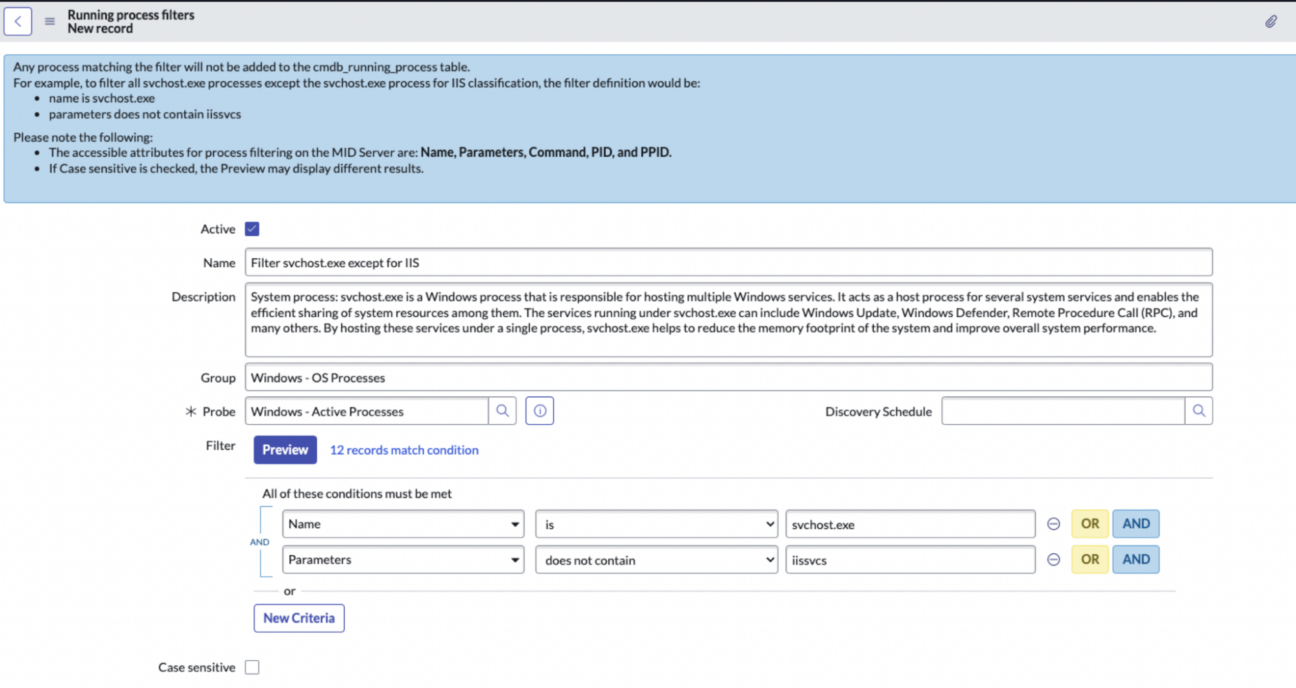
This additional filtering functionality will be important for organisations under regulatory oversight, particularly in sectors such as financial services. The organisation may thus choose to restrict the visibility of certain running processes for security reasons.
Machine Learning Service Mapping
The ML-based Service Mapping suggestions in ServiceNow identify any potential applications that can be mapped using Service Mapping. This fingerprinting is done using the data collected from Discovery patterns. Further, it evaluates the relationship between this information and the CI information to create meaningful connections and potential entry points for Services.
When creating a service map using ML-suggested candidates, ServiceNow creates a preview map with its intelligence for administrators to review and pre-fill the information on the form when submitting new service mapping records to improve the overall map creation activity. It’s important to mention that the ML-based Service mapping suggestions are not available for on-premise ServiceNow instances.
Cloud
ServiceNow’s Vancouver release ushers in a new era of efficiency and agility in the management of cloud environments, meeting the evolving needs of organisations by introducing several new features that we will discuss below.
Cloud Native Operations
One of the first additions that came with the Vancouver release is Cloud Native Operations (also known as CNO) for Visibility. It enables the discovery and monitoring of the Kubernetes platform and its components, deployed in on-premises and cloud environments including:
- Amazon Elastic Kubernetes Service (EKS),
- Google Kubernetes Engine (GKE),
- Azure Kubernetes Engine (AKS)
Additionally, it enables to discover OpenShift Kubernetes platforms by Red Hat on-premises and on cloud.
Unlike the classic Cloud Discovery, this new module is an agent-based discovery solution which employs both a MID server and an ACC agent, deployed within the Kubernetes cluster. The MID server is tasked with establishing foundational information about the cluster, while the ACC agent continually gathers data about cluster changes via REST API, providing a complete ITOM coverage by:
- Continuously discovering the cluster, nodes, pods, deployments, applications and services within the K8S cluster with all changes (running applications and deployments)
- Ensuring robust data updates and automated cluster management with a live cluster visualisation, contributing to smoother operations and better cluster control
- Automatically removing retired clusters from the CMDB
- Functioning as a monitoring tool for the containerised workloads and services, sending Kubernetes events, metrics and logs to Event Management in ServiceNow
Cloud Operations Workspace
The Cloud Operations Workspace replaces the classic Cloud Discovery Home Page (Depreciated) and provides an exhaustive list of information for all of the customer’s cloud environments.
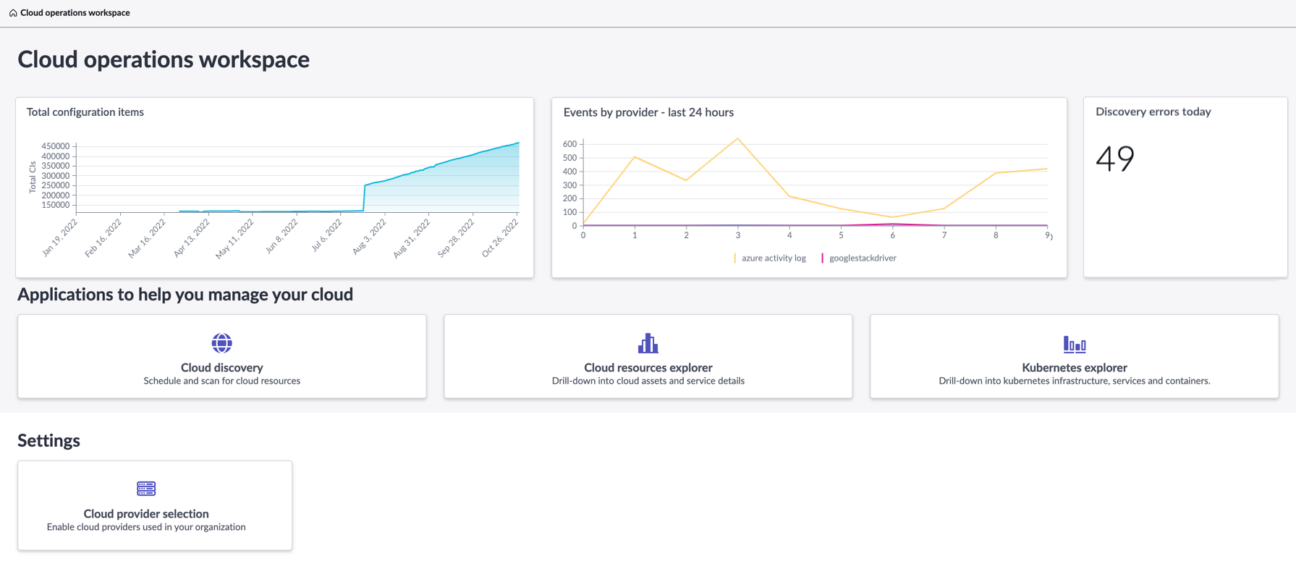
With this workspace, you can view the trends of the number of CIs across cloud providers, all the events reported and discovery errors in real-time. Moreover, you can configure and manage cloud discovery schedules and operations. Last but not least, Developers & Administrators can now control the Cloud provider configurations using the Settings section and integrate it with cloud providers.
ITOM Health
The ITOM Health has seen interesting features added to the product in the Event Management, Agent Client Collector and Health Log Analytics areas within the Vancouver release.
Agent Client Collector
The latest addition to ACC for ITOM Health includes introducing support for macOS endpoints thereby increasing the scope of usage for the ACC. It also includes changes and improvements to Metric Intelligence by adding anomaly labels. These labels help to further reduce false positive anomalies and make the system more robust in the detection of anomalies for actions.
Event Management
The Event Management Operator Workspace is now being deprecated and Service Operations Workspace would replace it as the primary workspace for teams working in the Event Management and operations activities.
The Event Management Management Service Operations Workspace now introduces a cleaner, intuitive and engaging UI. It also now brings Agent Assist for improved user experience through automated recommendations and targeted experience. This Agent Assist utilises existing data and matches relevant information to find any relevant Knowledge Articles or Similar Alerts to help simplify and expedite the resolution of the issues.
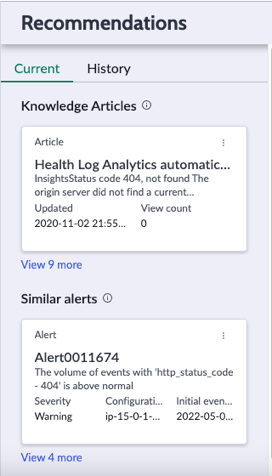
The Targeted experience brings dynamic content to the workspace depending on the current tasks and without having to look at multiple places for all the relevant information related to the task.
Health Log Analytics
For those who are not familiar with this module, Health Log Analytics (HLA) collects logs arriving in the ServiceNow instance from endpoints or data lakes, like Elasticsearch. Once in ServiceNow, the tool identifies anomalies in the log data and processes them using machine learning (ML) models to help identify the root cause of the problem.
HLA uses a mid-server to collect data, but what if this mid-server goes down? With the new ServiceNow Vancouver release, it is now possible to use MID Server clusters in this case for failover protection, thus ensuring continuous log streaming. In the same perspective, this new release brings a revelatory feature that enables you to display a notification on the Data Input page and Streaming Sources page when the AI engine is down and data has stopped streaming.
Optimization is the mainstay of ServiceNow releases and not surprisingly, HLA in this Vancouver release enables us to eliminate distracting new alerts for unimportant issues for all components of an Application Service by stopping generating alerts and muting the alert metric.
In conclusion, the ServiceNow Vancouver release brings considerable new functionalities to the IT Operation Management (ITOM) product, Thus helping organisations by making the tool easier to use and offering significant opportunities for cost savings in IT Operations.

Certified ServiceNow Experts at your service
ServiceNow can empower your employees and clients with digitalized workflows, and Devoteam, as the #1 preferred Partner in the EMEA, is eager and ready to help make your digital transformation journey a success. Ready to see what we can bring to the table?